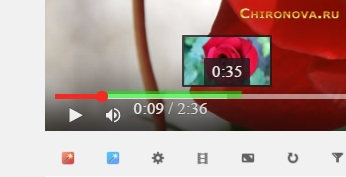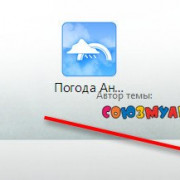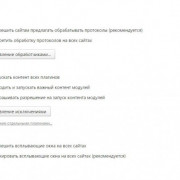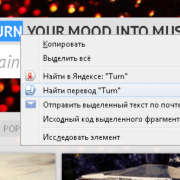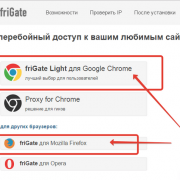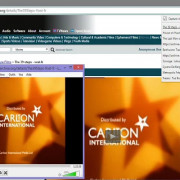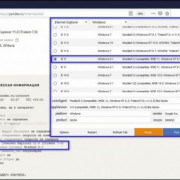Slimjet version history
Содержание:
Недостатки программы
Системные требования
— Процессор с тактовой частотой 2200 MHz или более мощный.
— Оперативная память 512 Мб или больше.
— Видеокарта с видеопамятью объемом не менее 64 Мб или более мощный.
— Свободное место на жёстком диске от 161 Мб.
— Любая совместимая с системой звуковая карта.
— Архитектура с разрядностью 32 бит или 64 бит (x86 или x64).
— Операционная система Windows XP, Windows Vista, Windows 7, Windows 8, Windows 10
Онлайн браузеры: Таблицы сравнения
| Название программы | На русском | Дистрибутивы | Инсталлятор | Популярность | Размер | Индекс |
| Mozilla Firefox | ★ ★ ★ ★ ★ | 0.3 Мб | 100 | |||
| Google Chrome | ★ ★ ★ ★ ★ | 1.1 Мб | 100 | |||
| SRWare Iron | ★ ★ ★ ★ ★ | 58.3 Мб | 100 | |||
| Pale Moon | ★ ★ ★ ★ ★ | 30.7 Мб | 100 | |||
| Chrome Hybrid | ★ ★ ★ ★ ★ | 71.9 Мб | 100 | |||
| Opera | ★ ★ ★ ★ ★ | 43.4 Мб | 100 | |||
| Baidu Browser | ★ ★ ★ ★ ★ | 46.1 Мб | 100 | |||
| Firefox Hybrid | ★ ★ ★ ★ ★ | 56.5 Мб | 100 | |||
| Waterfox | ★ ★ ★ ★ ★ | 69.7 Мб | 99 | |||
| Chromium Secure | ★ ★ ★ ★ ★ | 48.2 Мб | 100 | |||
| Cyberfox | ★ ★ ★ ★ ★ | 78.4 Мб | 100 | |||
| Opera Hybrid | ★ ★ ★ ★ ★ | 55.1 Мб | 99 | |||
| Otter Browser | ★ ★ ★ ★ ★ | 22.2 Мб | 99 | |||
| Yandex Browser | ★ ★ ★ ★ ★ | 94.3 Мб | 99 | |||
| CocCoc Browser | ★ ★ ★ ★ ★ | 48.2 Мб | 99 | |||
| Amigo | ★ ★ ★ ★ ★ | 0.4 Мб | 99 | |||
| CoolNovo | ★ ★ ★ ★ ★ | 38.7 Мб | 99 | |||
| Iridium Browser | ★ ★ ★ ★ ★ | 63.1 Мб | 99 | |||
| Slimjet | ★ ★ ★ ★ ★ | 42.4 Мб | 98 | |||
| Comodo Dragon | ★ ★ ★ ★ ★ | 74.7 Мб | 96 | |||
| Uran | ★ ★ ★ ★ ★ | 0.6 Мб | 99 | |||
| Brave | ★ ★ ★ ★ ★ | 76.7 Мб | 98 | |||
| SeaMonkey | ★ ★ ★ ★ ★ | 38.4 Мб | 92 | |||
| Comodo IceDragon | ★ ★ ★ ★ ★ | 54.7 Мб | 97 | |||
| Vivaldi | ★ ★ ★ ★ ★ | 50.2 Мб | 98 | |||
| Maxthon | ★ ★ ★ ★ ★ | 51.3 Мб | 97 | |||
| Apple Safari | ★ ★ ★ ★ ★ | 36.7 Мб | 95 | |||
| Tesla Browser | ★ ★ ★ ★ ★ | 0.9 Мб | 97 | |||
| QupZilla | ★ ★ ★ ★ ★ | 33.8 Мб | 95 | |||
| Citrio | ★ ★ ★ ★ ★ | 54.9 Мб | 97 | |||
| AOL Shield | ★ ★ ★ ★ ★ | 0.6 Мб | 96 | |||
| CometBird Browser | ★ ★ ★ ★ ★ | 15.9 Мб | 95 | |||
| Maelstrom | ★ ★ ★ ★ ★ | 36.1 Мб | 96 | |||
| Cent Browser | ★ ★ ★ ★ ★ | 48.7 Мб | 95 | |||
| Chromium | ★ ★ ★ ★ ★ | 129.8 Мб | 96 | |||
| QIP Surf | ★ ★ ★ ★ ★ | 23.3 Мб | 96 | |||
| 1st Browser | ★ ★ ★ ★ ★ | 1 Мб | 96 | |||
| CyberDragon | ★ ★ ★ ★ ★ | 52.7 Мб | 92 | |||
| Neuron | ★ ★ ★ ★ ★ | 56.3 Мб | 96 | |||
| Superbird | ★ ★ ★ ★ ★ | 39.5 Мб | 96 | |||
| Mustang | ★ ★ ★ ★ ★ | 38.5 Мб | 96 | |||
| Avant Browser | ★ ★ ★ ★ ★ | 87 Мб | 92 | |||
| Kometa | ★ ★ ★ ★ ★ | 0.7 Мб | 94 | |||
| Maxthon Nitro | ★ ★ ★ ★ ★ | 31.4 Мб | 91 | |||
| K-Meleon | ★ ★ ★ ★ ★ | 17.2 Мб | 84 | |||
| BlackHawk Browser | ★ ★ ★ ★ ★ | 43.7 Мб | 91 | |||
| SlimBoat | ★ ★ ★ ★ ★ | 11.8 Мб | 91 | |||
| Wyzo | ★ ★ ★ ★ ★ | 13.4 Мб | 87 | |||
| 360 Browser | ★ ★ ★ ★ ★ | 45.4 Мб | 93 | |||
| Tor Browser Bundle | ★ ★ ★ ★ ★ | 51.5 Мб | 90 | |||
| UC Browser | ★ ★ ★ ★ ★ | 1.2 Мб | 93 | |||
| Lunascape | ★ ★ ★ ★ ★ | 35 Мб | 88 | |||
| Torch Browser | ★ ★ ★ ★ ★ | 65.8 Мб | 92 | |||
| Sleipnir | ★ ★ ★ ★ ★ | 68.9 Мб | 86 | |||
| Orbitum | ★ ★ ★ ★ ★ | 1.2 Мб | 92 | |||
| Oxy Browser | ★ ★ ★ ★ ★ | 60.6 Мб | 91 | |||
| Epic Browser | ★ ★ ★ ★ ★ | 21.9 Мб | 74 | |||
| Titan Browser | ★ ★ ★ ★ ★ | 47.8 Мб | 91 | |||
| Coowon | ★ ★ ★ ★ ★ | 36.3 Мб | 88 | |||
| Polarity | ★ ★ ★ ★ ★ | 1.1 Мб | 80 | |||
| Pampa Browser | ★ ★ ★ ★ ★ | 0.3 Мб | 82 | |||
| Internet Explorer | ★ ★ ★ ★ ★ | 30.8 Мб | 85 | |||
| SlimBrowser | ★ ★ ★ ★ ★ | 3.9 Мб | 83 | |||
| Orca Browser | ★ ★ ★ ★ ★ | 9.6 Мб | 80 | |||
| Browzar | ★ ★ ★ ★ ★ | 0.2 Мб | 71 | |||
| Sandcat | ★ ★ ★ ★ ★ | 26.5 Мб | 81 | |||
| Opera Unofficial | ★ ★ ★ ★ ★ | 17.2 Мб | 72 | |||
| Vole Internet Expedition | ★ ★ ★ ★ ★ | 40.9 Мб | 76 | |||
| ZipZap | ★ ★ ★ ★ ★ | 17 Мб | 75 | |||
| TheWorld Browser | ★ ★ ★ ★ ★ | 16.5 Мб | 67 | |||
| Dooble | ★ ★ ★ ★ ★ | 40.7 Мб | 65 | |||
| GreenBrowser | ★ ★ ★ ★ ★ | 1.1 Мб | 59 |
Раскрыть список
Разработчик: FlashPeak
x
Другие программы разработчика: SlimBrowser, SlimBoat
Статус:Freeware Платный аналог:
2.1
2.1.8.0
- Bug fix: unable to open settings page on linux for users using
a local other than English US. - Fix layout issue of the info bar which shows version update
information.
2.1.7.0
- Add support for middle-clicking to open site in new tab in
«Recently visited sites» and «Most frequently visited
sites» menu. - Default behavior change: Middle clicking a link in bookmark
menu, bookmark bar, «Recently visited sites» and «Most
frequently visited sites» menu opens the link in a foreground new
tab by default. Hold shift while middle-clicking to open the link in a
background new tab. - Fixed translation issue and display issue of the customization
dialog and url editing dialog in the new tabs page. - Fixed a couple of bugs about the «Download all
links» dialog.
2.1.6.0
- Bug fix: Netflix video streaming not working.
- Bug fix: mouse gesture settings dialog not working in some
non-English interface.
2.1.0.0
- Added «Open with…» menu to downloaded files on the
download shelf so that you can open it with different programs. - Added support for fully customizable mouse gestures. Check
«Settings: Mouse Gestures» - Fixed a crash case in bookmark side panel.
- Fixed a crash case with QuickFill
- Redesigned the color selection dialog in new tab page.
15.0
15.1.0 (8/17/17)
- New feature: «Record video from current tab» available from the main menu. You can access it quickly by adding the corresponding button onto the toolbar. It allows you to record whatever content in the current tab into a webm video file. Learn more
- Fix AAC audio playback on some sites.
15.0.5 (8/10/17)
- Added search box into side bookmark panel.
- Save screenshot menu now saves the screenshot of the entire page instead of just visible portion
- Updated Ukranian language file
- Bug fix: drop down menu from New Tab button no available under Mac
15.0.4 (7/31/17)
- Fix bug with flash blocking notification.
- Remove option «force flash player on youtube» since youtube no longer supports flash player.
1.2.9.0
-
CRITICAL SECURITY UPDATE: Set default SSL
minimum to TLS 1.0 as a response to the Poodle
bites exploit of SSL 3.0 - Privacy protection enhancements (Privacy section)
- Added option to hide the special avatar button in incognito
mode to make incognito mode less conspicuous. Simply click
on the avatar button in incognito mode and select «Hide this
icon» from the popup menu to hide it. - Added a series of anti-tracking options (Learn more)
- Block cross-domain HTTP referrer
- Block social network javascript on third-party websites
- Block Google ads on third-party websites
- Replace indirect link in search engine results with direct
link to original site
- Added option to hide the special avatar button in incognito
- Updated flash player to 15.0.0.189
- Added option to close tab by right click (Tab
options section) - Added option to support «drag & drop
text to search» for selected text in the current search engine
(Misc section) - Added option to control whether to create new
browser window when clicking on program shortcut (Misc section). - Added toolbar button to search for keywords within the current
site using Google site search. - Improved loading speed of New Tab page.
- Added a «List of tabs» button when the tab bar is
full of tabs. You can click this button to get a drop down list
showing the full title of all the tabs. - Bug fix: Hiding status message in full screen mode.
- Bug fix: remember save path when saving screenshot images.
- Bug fix: bookmark side panel lost after resizing the width to
zero. - Bug fix: Opening from bookmark side panel should follow tab
creation option.
Privacy-centric Slimjet Web Browser Adds Built-in Ad Blocker and Turbocharged Downloader
Austin, Texas — Oct 21, 2015 — FlashPeak Inc. announces Slimjet 5.0, a fast, smart and powerful web browser that offers top-notch privacy protection for its users. In Slimjet 5.0, a built-in ad blocker is introduced to eliminate all the annoying ads and further enhance privacy protection with minimum performance drag-down. In addition to that, a turbocharged download manager is added to boost file downloading speed by many times with multiple concurrent connections to the same server.
With the ever-increasing aggressiveness of the advertising practices adopted by large internet companies and mounting prevalence of online identity theft, privacy protection has become a widespread concern for most internet users. Answering to such pressing need, Slimjet is designed to provide maximum protection for the user’s privacy from the very beginning. Built on top of the Chromium open-source project, Slimjet doesn’t send any usage statistics to Google. «Privacy protection means so much more than just sending a ‘Do Not Track‘ http header that’s been long ignored by most web companies.» Said Stephen Cheng, CEO of FlashPeak Inc. «We have incorporated numerous advanced techniques in Slimjet to stop attempts to invade on user’s privacy using different methods.» Slimjet provides a series of flexible anti-tracking options to help users to effectively block identity profiling with information harvested from online searches, canvas fingerprinting, social networking scripts, cross-domain http referrer and so on.
Many people use popular ad blocker extensions to eliminate distracting ads. However, ad blocker extensions usually rely on script-based extension interfaces and suffer from significant performance reduction due to the huge number of ad-filtering rules. Also, ad blocker extensions are run inside a dedicated plugin process in modern multiple-process browsers, which increases consumption of memory and other system resources. To give users an ad-free browsing experience without such overhead, a built-in ad blocker is implemented using native code in Slimjet to provide best performance with minimum resource. Most ad filtering operations are completed within a few milliseconds by the integrated ad blocker. A dedicated privacy protection filtering list is available to be used with the ad blocker to eliminate all the tracking scripts and adds another layer of privacy protection for Slimjet users.
Another big enhancement in Slimjet 5.0 is the addition of the turbocharged download manager. Most mainstream browsers only include a basic single-connection download manager. It could take the user forever to download a big file from a slow server. The turbocharged download manager in Slimjet can boost file download speed by up to 12 times by making multiple parallel connections to the server. It also makes managing download jobs a lot easier. «Together with the instant photo uploading technology, Slimjet now can provide significant time savings both up the stream and down the stream for our users, all without relying on any third-party plugins.» said Stephen Cheng.
While offering so many additional features and various performance enhancement on top of the basic Chromium browser, Slimjet’s installer package(43MB) is even smaller than that of Chrome by sticking to an unsurpassed level of integration. Although there is little need to use extensions in Slimjet, it remains compatible with all the extensions designed for Google Chrome. Slimjet is released under freeware license at no cost to end users. It runs on any Windows system after XP and most Linux distributions. For more information about Slimjet, please visit http://www.slimjet.com.
15.0
15.1.0 (8/17/17)
- New feature: «Record video from current tab» available from the main menu. You can access it quickly by adding the corresponding button onto the toolbar. It allows you to record whatever content in the current tab into a webm video file. Learn more
- Fix AAC audio playback on some sites.
15.0.5 (8/10/17)
- Added search box into side bookmark panel.
- Save screenshot menu now saves the screenshot of the entire page instead of just visible portion
- Updated Ukranian language file
- Bug fix: drop down menu from New Tab button no available under Mac
15.0.4 (7/31/17)
- Fix bug with flash blocking notification.
- Remove option «force flash player on youtube» since youtube no longer supports flash player.
5.0
5.0.13.0 (10/26/2015)
- Update language files.
- Fix potential crash with turbocharged downloader
- Fix potential crash with ad blocker
- Fix bug: QuickFill doesn’t prompt saving login information on
Yahoo email.
5.0.11.0 (10/17/2015)
- Fixed bugs and improved the design of turbocharged downloader
- Fixed bug with youtube video downloader
- Automatically use turbocharged downloader to download youtube
videos faster.
5.0.10.0
- Added option to change default maximum number of connections
for turbocharged downloader - Fixed a bug in ad blocker related to element hiding.
- Remember last save folder in turbocharged downloader
confirmation dialog.
5.0.9.0
- Added support for generating renderer dump files.
- Added option to set turbocharged download manager as the
default downloader (under Download section of the settings page). - Fixed more bugs with ad blocker.
5.0.7.0
- Fixed more bugs with ad blocker.
- Fixed bugs with form saving dialog of form filler.
- Completed Arabic and Japanese language file (Thanks to mfmd
and Yuki Nagatomo).
5.0.5.0
- Add support for subscribing additional filter lists with
built-in ad blocker. (Check Ad Blocker Options dialog) - Fix more bugs with ad blocker.
- Avoid blocking reading from html canvas for extension scripts
- Revised QuickFill save form interface from info bar to a small
dialog at the right bottom corner of the browser window.
5.0.0.0-5.0.4.0
- Migrate to Chromium 44
- Added built-in ad blocker
(accessible from «Ad Blocker» under the main menu or the
corresponding toolbar button») - Added turbocharged
download manager which use parallel connections to boost file
download speeds up to 12x. (Select «Turbocharged download»
from the context menu when you right click on a link).
Краткие инструкции для пользователей
Если вы ежедневно посещаете одни и те же веб-сайты, то теперь не нужно заново открывать вкладки и вводить доменные имена. В этой ситуации лучше всего вернуться к последнему сеансу. Для выполнения задачи последовательно выполните следующие действия:
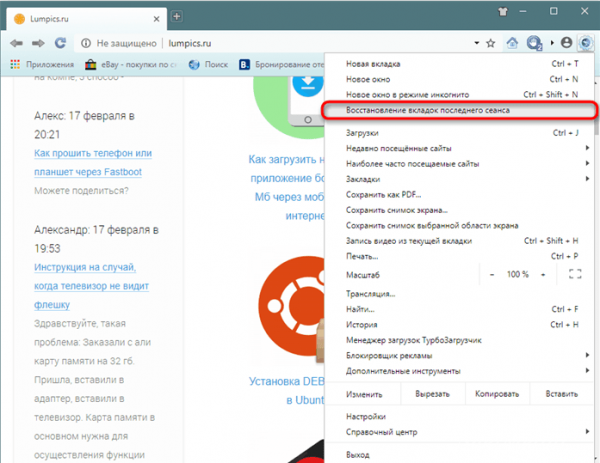
- Откройте браузер Slimjet.
- Нажмите крайнюю правую кнопку, которая расположена под крестиком.
- Когда появится контекстное меню, то выберите отмеченный пункт — «Восстановление вкладок».
Для того, чтобы воспользоваться инструментом захвата окна, сделайте следующее:
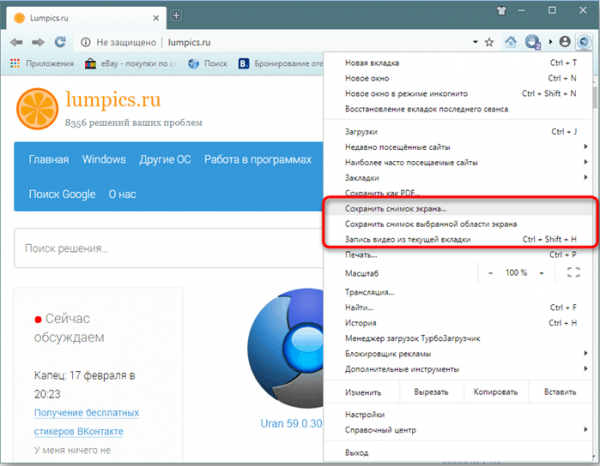
- В открывшемся веб-обозревателе нажмите ту же кнопку под крестиком.
- При появлении контекстного меню выберите один из трех выделенных вариантов в зависимости от того, что хотите сделать.
Если вы не понимаете, как можно установить программу Слимджет без посторонней помощи, то в таком случае вам точно понадобится подробная инструкция. Как раз, мы предлагаем проверенное решение в популярном видеоформате. Автор рассказывает, как правильно инсталлировать утилиту, а также помогает настроить ее. Пользователям остается лишь повторять действия, которые они увидят на экране монитора.
10.0
10.0.10.0 (10/4/16)
Disabled auto-update of flash plugins for vista users to avoid
compatibility issues. (Flash v23 or later doesn’t support xp or vista)
10.0.6.0 (6/23/16)
- Fixed problem with flash plugin on linux 32 bit.
- Added daily tips
- Added cash flow
analysis on redfin.com for real estate investors as a premium
feature.
10.0.5.0 (6/1/16)
Added option to disable
GPU direct composition (under Settings->Misc) as a workaround for
issue with Java plugin rendering.
10.0.2.0 (5/24/16)
- Fix Java support issue on Windows 10.
- Fixed password saving issue on eBay.com
- Fixed auto-update issue in 10.0.1 and 10.0.0. Users who are
currently using 10.0.0 or 10.0.1 will have to update manually from our
site.
10.0.1.0 (5/20/16)
- Migrated to Chromium 50 (Yes, Slimjet 10 remains compatible
with XP and Vista) - Fixed bugs with QuickFill form filler on some websites.
Slimjet Portable возможности браузера:
- Процесс в «песочнице» на вкладке браузера
- Встроенный блокировщик рекламы.
- Блокировка всплывающих сообщений на основе поведения и URL адреса.
- Скорость загрузки файлов 12 раз выше.
- Возобновление загрузки в различных сеансах.
- Средство заполнения форм. Введите логин и идентификационную информацию. Автоматическая навигация по страницам и отправка форм.
- Скорость загрузки фотографий в систему до 20 раз быстрее.
- Улучшение фотографий.
- Полностью настраиваемая «Страница новой вкладки».
- Поддержка жестов мышью.
- Магазин плагинов и расширений.
- Видеозагрузчик.
- Интеграция с социальными сетями.
- Поддержка тем.
- Переведите всю страницу или выделенный текст между любыми языками.
- Браузер портативный, может использоваться на любом компьютере и сохраняет все настройки, логины, пароли и закладки в папке самой программы.
Более «умный» и мощный менеджер паролей, чем встроенный менеджер паролей Chrome. Сохраняйте ссылку на страницу и регистрационные данные в виде файла формы, который затем позволит открыть сохранённый аккаунт одним нажатием.
Портативный браузер Slimjet Portable, позволяет пользователям настраивать панели инструментов и добавлять дополнительные кнопки для быстрого доступа к расширенным возможностям и функциям.
Slimjet Portable, позволяет без труда поделиться с друзьями ссылкой или текстом при помощи одного нажатия на кнопку на панели инструментов Facebook.
Загрузка потокового онлайн-видео на локальный жесткий диск в различном разрешении и различных форматах для просмотра в автономном режиме. Вы также можете извлечь mp3-файл из загруженного видео.
Функция «Фотосалон» позволяет добавлять красивые рамки и другие эффекты-улучшения к фотографиям прямо перед их загрузкой в систему.
Автоматическое сжатие фотографий до разумного разрешения для целей обмена через Интернет позволяет увеличить скорость их загрузки в систему до 20 раз.
Вместо автоматического перевода всей веб-страницы на текущий язык пользовательского интерфейса, Slimjet Portable, позволяет перевести веб-страницу или фрагмент текста между любыми двумя указанными языками.
Портативный браузер Slimjet Portable, это тот же бесплатный браузер, но работающий с любого носителя информации, чаще всего для этого используется флешка или портативный жесткий диск. Slimjet Portable, совершенно не оставляет следов своего пребывания в системе, после окончания работы.
Портативный браузер Slimjet Portable, можно бесплатно скачать с файлообменных сайтов TurboBit, UpLoaded.net или Uploadrar.com. Ссылки на которые находятся в самом конце данной обзорной статьи.
Портативный браузер Slimjet Portable, работает с любых внешних или встроенных носителей информации, в общем откуда запустили, оттуда и работает. После окончания работы и отключения браузера все следы прибывания его из системы будут удалены.Для корректной работы в Windows 10 программу необходим «Запуск от имени администратора»
Название браузера: Slimjet PortableОперационная система: Windows 7, Windows 8, Windows 8.1, Windows 10 (32-64 bit)Язык интерфейса: Многоязычная, в том числе и РусскийРегистрация браузера: Регистрационный код не требуется, программа распространяется бесплатнаРазмер файла: 108.88 Мб
1.2.9.0
-
CRITICAL SECURITY UPDATE: Set default SSL
minimum to TLS 1.0 as a response to the Poodle
bites exploit of SSL 3.0 - Privacy protection enhancements (Privacy section)
- Added option to hide the special avatar button in incognito
mode to make incognito mode less conspicuous. Simply click
on the avatar button in incognito mode and select «Hide this
icon» from the popup menu to hide it. - Added a series of anti-tracking options (Learn more)
- Block cross-domain HTTP referrer
- Block social network javascript on third-party websites
- Block Google ads on third-party websites
- Replace indirect link in search engine results with direct
link to original site
- Added option to hide the special avatar button in incognito
- Updated flash player to 15.0.0.189
- Added option to close tab by right click (Tab
options section) - Added option to support «drag & drop
text to search» for selected text in the current search engine
(Misc section) - Added option to control whether to create new
browser window when clicking on program shortcut (Misc section). - Added toolbar button to search for keywords within the current
site using Google site search. - Improved loading speed of New Tab page.
- Added a «List of tabs» button when the tab bar is
full of tabs. You can click this button to get a drop down list
showing the full title of all the tabs. - Bug fix: Hiding status message in full screen mode.
- Bug fix: remember save path when saving screenshot images.
- Bug fix: bookmark side panel lost after resizing the width to
zero. - Bug fix: Opening from bookmark side panel should follow tab
creation option.
6.0
6.0.8.0 (12/18/2015)
- Fixed a bug with tencent video playback.
- Add integration support for Screencastify extension (Select
«Record video from current tab» from the menu to install the
extension). - Fixed a crash case with ad blocker.
- Fixed a bug with turbocharged download manager.
6.0.7.0 (12/8/2015)
- Update language files
- Fix a couple of crash cases.
- Disable «Eagleget downloader» extension due to
compatibility issue.
6.0.5.0 (12/2/2015)
- Make all the sections in the settings page collapsible for
easier viewing. - Improved QuickFill Form filler.
- Automatically reload current tab after allowing a plugin to
run. - Show the number of blocked urls on the ad blocker button
(hidden elements are not counted due to performance reason) - Misc bug fixes.
6.0.3.0 (11/20/2015)
- Update language files
- Fix an internal bug with codecs.
- Added support to temporarily bypass turbocharged download
manager by holding Alt key.
6.0.0.0 (11/7/2015)
- Migrated to Chromium 46
- Improved quickfill form filler
- Continued support
of Java, Silverlight and other NPAPI-based ActiveX controls if you
still need them.
5.0
5.0.13.0 (10/26/2015)
- Update language files.
- Fix potential crash with turbocharged downloader
- Fix potential crash with ad blocker
- Fix bug: QuickFill doesn’t prompt saving login information on
Yahoo email.
5.0.11.0 (10/17/2015)
- Fixed bugs and improved the design of turbocharged downloader
- Fixed bug with youtube video downloader
- Automatically use turbocharged downloader to download youtube
videos faster.
5.0.10.0
- Added option to change default maximum number of connections
for turbocharged downloader - Fixed a bug in ad blocker related to element hiding.
- Remember last save folder in turbocharged downloader
confirmation dialog.
5.0.9.0
- Added support for generating renderer dump files.
- Added option to set turbocharged download manager as the
default downloader (under Download section of the settings page). - Fixed more bugs with ad blocker.
5.0.7.0
- Fixed more bugs with ad blocker.
- Fixed bugs with form saving dialog of form filler.
- Completed Arabic and Japanese language file (Thanks to mfmd
and Yuki Nagatomo).
5.0.5.0
- Add support for subscribing additional filter lists with
built-in ad blocker. (Check Ad Blocker Options dialog) - Fix more bugs with ad blocker.
- Avoid blocking reading from html canvas for extension scripts
- Revised QuickFill save form interface from info bar to a small
dialog at the right bottom corner of the browser window.
5.0.0.0-5.0.4.0
- Migrate to Chromium 44
- Added built-in ad blocker
(accessible from «Ad Blocker» under the main menu or the
corresponding toolbar button») - Added turbocharged
download manager which use parallel connections to boost file
download speeds up to 12x. (Select «Turbocharged download»
from the context menu when you right click on a link).
6.0
6.0.8.0 (12/18/2015)
- Fixed a bug with tencent video playback.
- Add integration support for Screencastify extension (Select
«Record video from current tab» from the menu to install the
extension). - Fixed a crash case with ad blocker.
- Fixed a bug with turbocharged download manager.
6.0.7.0 (12/8/2015)
- Update language files
- Fix a couple of crash cases.
- Disable «Eagleget downloader» extension due to
compatibility issue.
6.0.5.0 (12/2/2015)
- Make all the sections in the settings page collapsible for
easier viewing. - Improved QuickFill Form filler.
- Automatically reload current tab after allowing a plugin to
run. - Show the number of blocked urls on the ad blocker button
(hidden elements are not counted due to performance reason) - Misc bug fixes.
6.0.3.0 (11/20/2015)
- Update language files
- Fix an internal bug with codecs.
- Added support to temporarily bypass turbocharged download
manager by holding Alt key.
6.0.0.0 (11/7/2015)
- Migrated to Chromium 46
- Improved quickfill form filler
- Continued support
of Java, Silverlight and other NPAPI-based ActiveX controls if you
still need them.
7.0
7.0.6.0 (2/6/16)
- Added option not to show confirmation dialog before
downloading file with turbocharged download manager under
Settings->Download. - Update language files.
- Fixed download issue with baidu cloud storage.
- Fixed tab activation issue by mouse clicks on the tab bar.
7.0.3.0 (1/26/16)
- Added support to download videos from vimeo.com and
dailymotion.com A button with the tip «Download video
from this page» will be shown at the right end of the omnibox if
a downloadable video is detected on a web page. Click that button to
download the video. - Added option to not to load
background tabs when restoring tabs from last session. (Learn more)
The option is located under «On startup» section of the
options pages. First select «Continue where you left off».
Then select «Do not load backgound tabs when restoring tabs in
last session.». - Added new option to automatically
unload idle tabs when the number of tabs reaches the limit. The
option is located under the section «Memory management»
section of the options page. (Learn
more)